For reference, these are my recommended Intune settings when deploying and/or managing Onedrive for Business.
Create a Device Configuration Profile
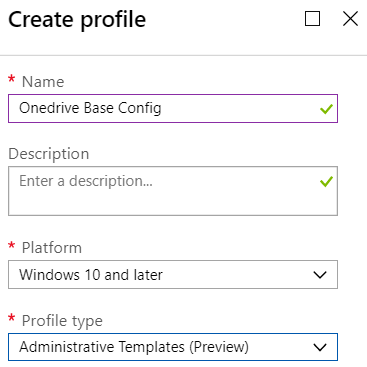
Configure the following policy settings:
- Allow syncing OneDrive accounts for only specific organizations
- Enabled
- Specify your tenant GUID
- Enable OneDrive Files On-Demand
- Enabled
- Silently configure OneDrive using the primary Windows account
- Enabled
- The maximum size of a user’s OneDrive for Business before they will be prompted to choose which folders are downloaded
- Enabled
- Linked to your tenant and set to 25 GB (25600MB), in multi-user scenario’s lower this value
- Set the default location for the OneDrive folder
- Disabled
- Prevent users from changing the location of their OneDrive folder
- Enabled
- Value 1 for your tenant ID
- Prevent users from synchronizing personal OneDrive accounts
- Enabled
[…] script assumes you’ve already Configured Onedrive to automatically log the user in and I strongly recommend to run Onedrive in Per Machine Mode for faster […]
Hi Jos, do we need to implement these settings if we’re already implementing the INVOKE script you created?