In the Modern Management scenario, Chrome’s best method of roaming settings is your Google Profile, tied to your google account.
For those of you for whom this is not a good option, allow me to present a simple and elegant alternative through OMA-URI. First, ensure you have loaded an ADMX backed template for Chrome and grabbed the Chrome MSI from Google.
Then, add a new Device Configuration Profile with two Custom OMA-URI’s:
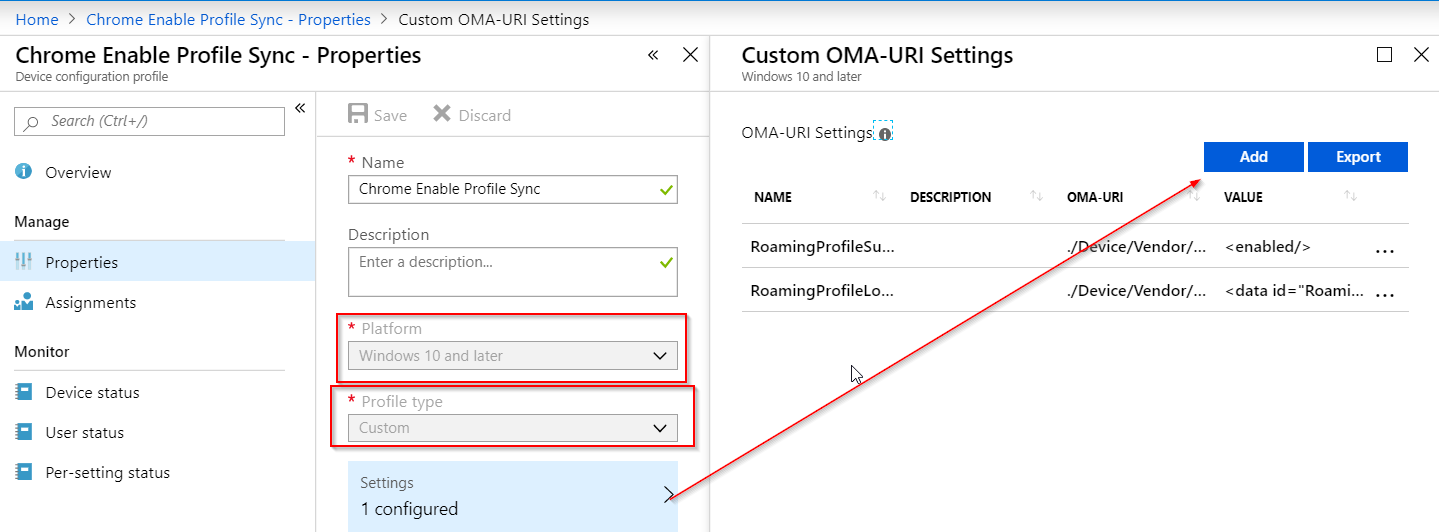
The first custom OMA URI you should configure:
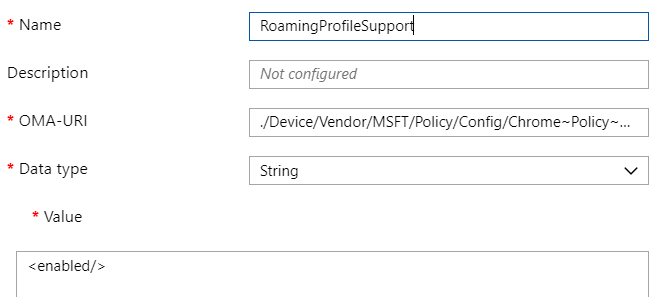
RoamingProfileSupportEnabled enables roaming of your chrome settings, preferences, etc and disables all other roaming features of Chrome.
The second custom OMA URI you should configure:
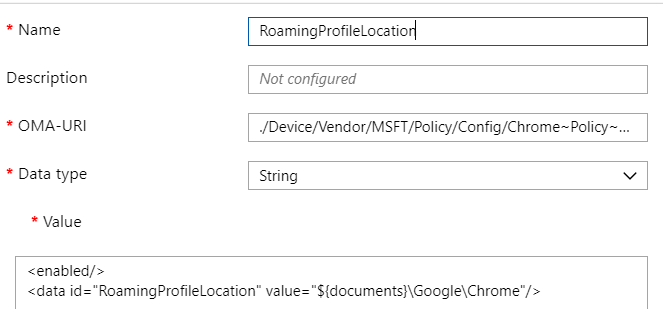
As you may have noticed, I’m using an environment variable here called ${DOCUMENTS}. This variable is a google-specific variable, you can’t use environment variables here like %APPDATA%, if you want to roam to a different location, use my Ultimate redirection script
Once again, thanks for an awesome tool. It’s amazing this isn’t already available. My question is: When the user logs out, where are these Chrome Registry settings actually saved?